.jpg)
Top 5 Ways to Get the Most Out of AI Notetakers
Stop Letting Your Meeting Notes Go to Waste
Most teams spend hours in meetings each week—and walk away with no record, no follow-ups, and no accountability.
AI notetakers like Fathom, Read.ai, Otter.ai, and Fireflies.ai are changing that. They’re fast, accurate, and accessible. But here’s the reality: most companies are only scratching the surface of what these tools can do.
At Cadre, we see this again and again: AI notetakers are adopted… but rarely integrated. They become passive tools instead of productivity drivers. The result? Meeting transcripts no one reads and action items that never get done.
So how do you extract actual business value from these tools?
Here are five high-leverage ways to make AI notetakers a core part of how your company works—and wins.
1. Integrate Directly Into Your CRM or Project Management Stack
Capturing a transcript is useful. Syncing insights into Salesforce, HubSpot, ClickUp, or Asana is transformational.
Most AI notetakers allow you to tag key moments or action items during a call. But without automated follow-up, those insights die in a PDF or Dropbox folder.
Instead, connect your notetaker to your core systems. For example:
- Push key moments to the CRM under the relevant contact or opportunity
- Auto-generate tasks in your PM tool from meeting action items
- Sync follow-ups to Slack or Teams to drive execution
🔧 Tools like Fireflies.ai and Otter.ai offer native integrations—or can be connected via tools like Zapier.
Result: Less admin, more consistency, and a closed loop between what’s discussed and what gets done.
2. Standardize “Insight Capture” With Custom Prompts
The best AI notetaker setups go beyond transcription—they’re configured to listen for what matters.
Tools like Fathom and Read.ai let you define what the AI should look for:
- Objections during sales calls
- Product feedback or bugs
- Competitive mentions
- Deal blockers or budget red flags
You can also create templates that auto-tag key moments across different meeting types—pipeline reviews, client onboarding, internal standups—so the AI consistently captures what your team needs.
Pro Tip: Create custom “prompt packs” for different departments. What Sales needs from a meeting is different from Product or Ops.
3. Turn Every Rep Into Their Own Analyst
AI notetakers are powerful coaching tools when tied into performance workflows.
Here’s how top-performing sales teams use them:
- Auto-tag top performer call patterns (tone, talk time, objection handling)
- Flag redlines or dropped deals for peer coaching
- Compare multiple calls over time to identify leading indicators of close rate
With Fireflies, for example, managers can search across call libraries for keywords like “budget” or “timeline” to understand where reps are losing momentum.
For fast-scaling teams, this becomes a scalable way to drive onboarding, coaching, and continuous improvement—without hiring a full-time enablement team.
4. Unlock Strategic Patterns With AI Summaries at Scale
One sales call tells a story. A hundred sales calls tell a strategy.
Tools like Read.ai and Otter.ai offer conversation intelligence features that analyze meeting themes across time. This lets leadership:
- Spot repeated product requests
- Identify where prospects are getting stuck
- Uncover internal misalignment on messaging or positioning
This is where AI notetakers shift from tools to insight engines. When paired with monthly or quarterly reviews, they reveal the patterns that would otherwise stay buried in individual conversations.
5. Embed into Your “AI OS” with Automation & AI Agents
To extract full value, AI notetakers must become part of your broader automation ecosystem.
For example:
- Sync Fathom call summaries to a Notion database that powers client reporting
- Trigger personalized follow-up emails from a Fireflies summary using Zapier + GPT
- Feed Read.ai meeting notes into your internal knowledge base or CRM timeline
You can also build lightweight AI agents (via tools like Zapier, LangChain, or Make.com) that:
- Auto-send wrap-up notes to attendees
- Generate draft proposals or briefs based on the conversation
- Update deal stages based on keywords mentioned in the meeting
At Cadre, we’ve helped clients turn AI notetakers into ops accelerators—cutting administrative time by 40–60% in sales, account management, and recruiting workflows.
Why This Matters
📈 According to Microsoft, employees spend an average of 252 hours per year in meetings they find “ineffective.”
Source: Microsoft Work Trend Index, 2023
That’s time—and payroll—spent on discussions with no follow-up or accountability. AI notetakers can reclaim that time, but only if they’re deeply connected to your systems, your strategy, and your team’s way of working.
They’re not just for remembering what was said. They’re for driving what happens next.
The Bottom Line: Your AI Notetaker Should Be a Revenue Tool
Whether you're a CRO optimizing sales workflows or a COO cutting operational drag, AI notetakers can play a measurable role in performance—if used strategically.
Used right, these tools:
- Cut manual admin work by 40–60%
- Improve follow-up and conversion rates
- Extract qualitative insights to drive product, messaging, and execution
Related Articles

Leverage the Power of AI
Partner with Cadre AI and let’s create something extraordinary together.
.png)
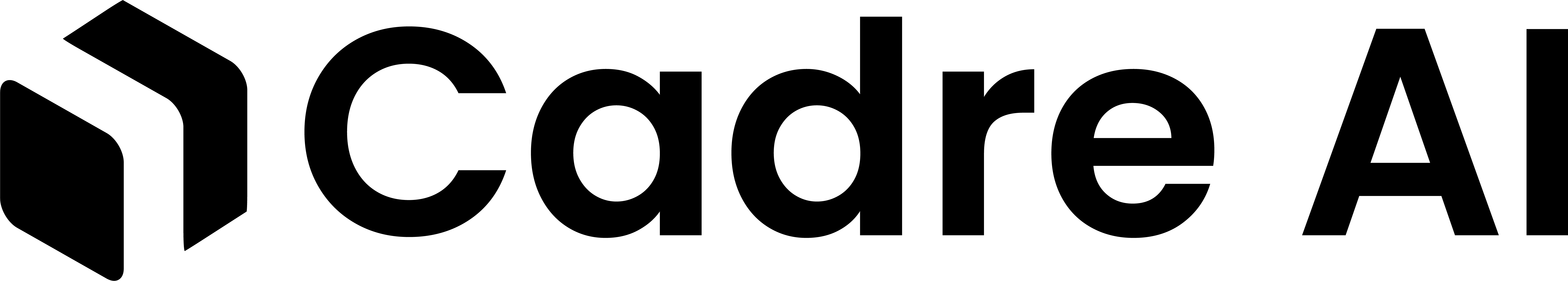
.svg)
.png)
.svg)
.svg)
.png)
.png)
